On November 6, 2025, Google AdSense introduces Authorized Buyers blocking controls. This update eliminates the old Ad networks blocking setting under Brand Safety. Publishers receive enhanced control over inventory bidding. The change increases transparency and simplifies monetization for global publishers.
This change also removes the “Automatically allow new Google-certified ad networks” setting. Google will allow new authorized buyers by default, simplifying access to demand sources. Publishers can still manage DV360 accounts separately through the Ad review center. No action is needed unless you want to customize your buyer settings.
What Are AdSense Authorized Buyers

Authorized Buyers are verified programmatic partners bidding on publisher inventory through Google AdSense. Authorized Buyers give publishers more control than ad networks and enhance auction transparency. You can now block or allow buyers directly in your AdSense dashboard.
Google states, “Authorized Buyers give publishers more clarity into who’s bidding and why.” This shift empowers publishers to optimize revenue while maintaining brand safety. The feature shows parent-child buyer relationships, enabling publishers to make smarter, informed decisions.
How to Access Authorized Buyers Controls
To access the controls, log in to your AdSense account. Go to Brand Safety, choose Content, then Blocking Controls. Finally, click Authorized Buyers to view buyers and manage your settings directly.
Before launch, you can preview the page in view-only mode. After November 6, you can actively block or allow buyers. Use search tools and filters to quickly locate specific buyers. This interface improves control and enhances efficiency.
Benefits of Authorized Buyers for Publishers
Authorized Buyers empower publishers with better control and transparency than legacy ad networks. They provide granular control over bidding sources and clearer buyer visibility. It makes it possible to implement more intelligent monetization techniques and continuously improve RPM performance.
Here are key benefits:
- Default inclusion of new buyers
- Enhanced transparency and control
- Simplified interface for managing buyers
- Continued support for DV360 accounts
Publishers can now tailor their ad strategy with precision. This flexibility helps small and large publishers alike improve performance.
Difference Between AdSense and Authorized Buyers
AdSense used broad ad network controls in the past. Authorized Buyers now offer refined management tools. Publishers can block individual buyers instead of entire ad networks.
This shift marks a new era in publisher-side programmatic control.
How to Manage Authorized Buyers in AdSense
Managing buyers is simple with the new interface. After launch, go to Brand Safety → Content → Blocking Controls → Authorized Buyers. Use the toggle to block or allow buyers.
You can also:
- Search for specific buyers
- Filter by buyer type or relationship
- View parent-child buyer structures
This control allows publishers to protect brand safety and boost demand.
Monetization Strategy Using Authorized Buyers
To boost revenue, publishers must track buyer performance regularly. Leverage RPM data to evaluate Authorized Buyers, Ad Exchange, and DV360. Update blocking controls based on buyer performance and trend insights.
Also, read my case study of Google AdSense
Case Study: Enabling Authorized Buyers helped a mid-sized Indian publisher increase RPM by 12%. They chose high-performing buyers and blocked low-value ones. This method improved fill rate and ad relevance.
Authorized Buyers vs Ad Exchange and DV360
Authorized Buyers differ from Ad Exchange and DV360 in transparency and control. Publishers select bidders directly; Ad Exchange aggregates demand. The Ad Review Center is still used to monitor DV360.
Publishers should:
- Activate Authorized Buyers for better control
- Manage DV360 accounts independently
- Analyze performance across monetization channels
This multi-tiered strategy increases revenue while safeguarding brand integrity.
How to Set Up Buyer Controls in AdSense
Follow these steps to set up controls:
- Log into AdSense
- Head to Brand Safety → Content
- Navigate to Authorized Buyers under Blocking Controls.
- Block or allow buyers using toggle switches
- Refine your view with filter options
Before launching, turn on “Automatically allow new purchases” to make easier the transition.
FAQs About AdSense Authorized Buyers
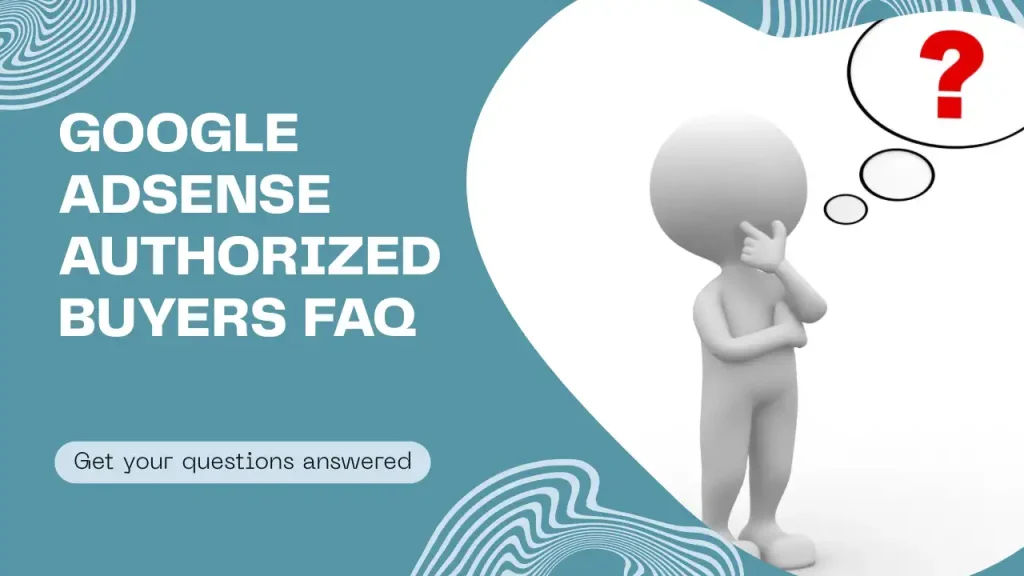
What is AdSense Authorized Buyers?
Authorized Buyers are certified bidders accessing your ad inventory programmatically.
How can I make AdSense Authorized Buyers active?
Go to Brand Safety, then Content, Blocking Controls, and Authorized Buyers settings.
What are the benefits of Authorized Buyers for publishers?
They offer better control, transparency, and default inclusion of new buyers.
In AdSense, is it possible to block specific buyers?
Yes, you can block or allow individual buyers using the new controls.
How does Authorized Buyers affect RPM?
Publishers report improved RPM by allowing high-performing buyers and blocking low-value ones.
Conclusion on AdSense Authorized Buyers Update
Authorized Buyers blocking controls just got an upgrade, publishers now have sharper tools to manage demand. You now choose who bids with greater accuracy. This update enhances ad management and boosts monetization outcomes.
This update matters for both new and veteran publishers. Use the new controls to protect your brand and grow revenue. Stay ahead by mastering how Authorized Buyers reshape your AdSense strategy.


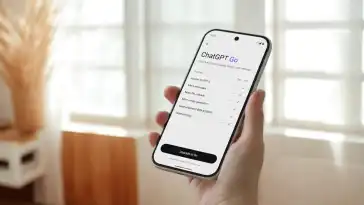


Nice work bro
Thank you
Very in-depth information and easy instructions for setup
Thank you